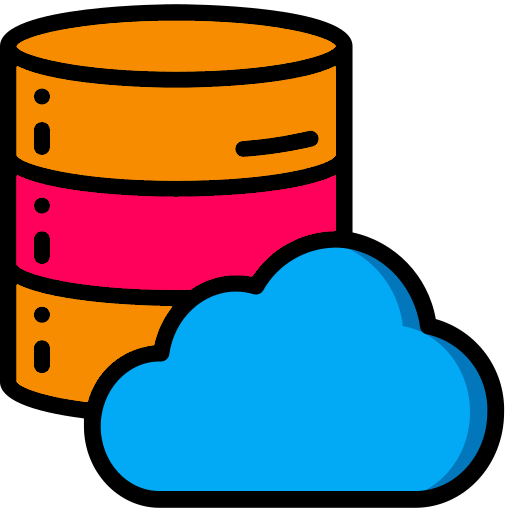Cloud-based solutions are becoming increasingly popular, and with good reason. They’re a perfect solution for SaaS companies that want to lease space, pay for only what they use, and be able to expand as needed. They help businesses save money by allowing them to rent cloud space instead of buying it. But for all their perks, not all cloud-based solutions are equal.
If you are considering a cloud-based solution, check out this guide to learn about some of the questions you should ask before making a decision.
Do You Have the Right Infrastructure?
The first step in considering a cloud-based solution is assessing how well your company’s current infrastructure can handle the demands of the new software. If you’re running an application that requires high processing power or memory, it may be better to continue running it from your servers rather than moving it into the cloud.
Cloud-based solutions also require fast internet connections. That can pose a problem for some companies if they don’t have access to high-speed broadband or cable connections in their offices.
Does Your Team Have the Right Skill Set?
Cloud-based solutions don’t require much technical knowledge, but your team must have experience working with technology in general. If they don’t, they may not take advantage of all the features offered by your new cloud solution.
If they do have experience with technology and computers, they’ll easily adapt to working with your new solution. However, if they’re not used to working with computers and technology, it may be difficult for them to get up to speed quickly enough for their needs in this area.
Do You Know What You Need To Store in the Cloud?
Cloud storage can be an excellent way to store data that does not need to be accessed often, or that can be easily replaced if something happens to your device. If you have valuable or confidential information that needs to stay safe but doesn’t need regular access, then a service like Dropbox might be ideal.
However, if your business needs to share files with customers or clients regularly, you may want to consider another option. Cloud services don’t always provide access controls that only certain people within an organisation can see certain files.
How Do You Want To Manage Your Data?
Once you’ve decided between public and private clouds, plenty of other factors need consideration before signing up for any particular service provider.
For example: Do you want to manage your backups, or would you prefer someone else to take care of them? Do you want to keep all your files in one place or spread them across multiple servers? Is speed important, or do you need more space than most companies could ever dream of using up?
How Much Will It Cost?
This may seem like a no-brainer, but it is essential when evaluating any technology investment. Cloud-based solutions are typically more expensive than on-premise solutions because they require additional hardware and software licenses.
For example, if you currently use Microsoft Office 365 for email and calendar services for all your employees, you might save money by moving those applications to the cloud.
However, if each employee uses different software, such as Adobe Acrobat Pro or Microsoft Project Professional, it could cost more. That’s because these applications may not be available in the cloud, or they may require additional licenses that weren’t necessary on-premises.
Will Your Internet Connection Be Stable Enough?
Cloud storage is usually billed as an “always-on” service. That means you won’t access the data stored in the cloud if your internet connection goes out.
The good news is that most cloud providers have multiple locations worldwide, so if one location goes down, they’ll automatically make your data available from another location.
If there’s a disruption in service at one location, then all of your data will be made available at every other location where it’s replicated — but that’s only if there’s a disruption at one location.
If there’s a problem with the network itself (like a cable getting cut), then no amount of replication will help you get access to your files again until someone fixes the problem at an upstream point or until it gets fixed by itself.
What Do You Need from Your Cloud Solution?
Cloud solutions have three main benefits: cost savings, scalability, and flexibility. To get these benefits, however, you must understand exactly what your company needs from its cloud solution before signing up for one.
For example, if you want a platform that can scale your business to grow without worrying about outgrowing your current platform, look for one that offers elasticity and scalability features.
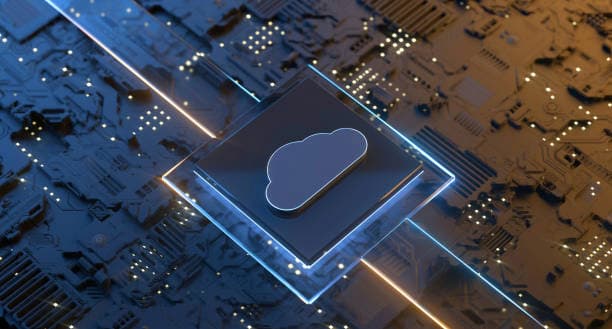
Find the Right Cloud Solution for You!
Cloud-based solutions can be affordable to get your business up and running. Consider all the options before deciding, but cloud solutions generally provide many promising benefits for businesses and independent designers.