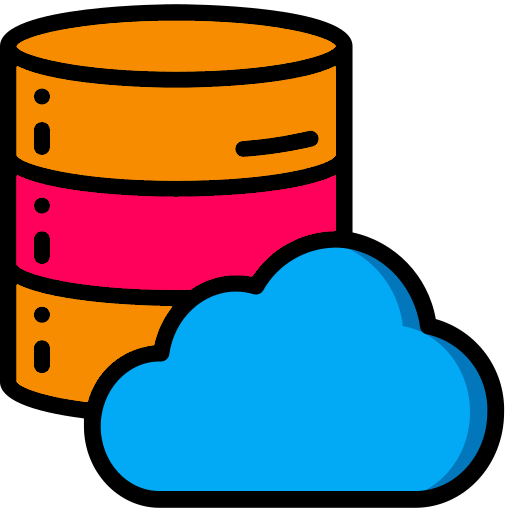Introduction to Cloud Databases
A cloud database is an online service where businesses can store, manage and retrieve their data, similar to how they would use an internal database. However, unlike an internal setup, cloud databases allow companies to access all their data remotely and to use the latest tools to process and analyze that data faster.
By leveraging a cloud database, businesses can enjoy numerous advantages, such as cost savings, scalability, portability, and access to the latest technology. Therefore, for many businesses, the decision of whether or not to switch to a cloud database is becoming increasingly important.
If you are considering moving your company’s data from an on-premise solution to the cloud, there are many factors to consider before you decide on what cloud database provider to use. This guide will help you evaluate the different options available and select the best cloud database provider for your business needs.
What is a Cloud Database and How Does it Work?
A cloud database is a type of database that exists on the internet, instead of sitting on a single computer or a specific network. The cloud database works by connecting to a distributed network of servers in order to store, share and manage data. This is different from a traditional database, which is stored on a single computer.
The cloud database offers many advantages over the traditional database, as it allows businesses to store and access data from anywhere. Additionally, the cloud database is accessible from multiple devices and can be scaled up or down to meet the changing needs of a business.
In order for a cloud database to function, users submit requests to the database through applications. These requests are sent over the internet, allowing the cloud database to access data stored in remote locations. The cloud database then collects and processes the information, and sends the requested information back to the user.
Cloud databases can also provide other services such as data sharing, backup, analytics and reporting. These services allow businesses to store, analyze and utilize data more efficiently, saving time and money.
Overall, the cloud database provides businesses with a powerful way to store and manage their data. With its scalability, accessibility and data-sharing features, the cloud database is becoming increasingly popular with businesses.
Types of Cloud-Based Databases
Before deciding on a cloud database provider, it is important to understand the different types of databases that are available. There are many types of cloud databases, each with their own unique features and benefits.
The three most common types of cloud databases are:
- Relational Database – This type of database stores data in tables, the most popular form being Structured Query Language (SQL). Relational databases are often used to store structured data and are typically used for web applications.
- NoSQL Database – NoSQL databases are best suited for unstructured data and can handle large amounts of data. These are usually used for complex applications, such as analytics and machine learning.
- Cloud Data Warehouse – Cloud data warehouses are designed to handle large volumes of data from multiple sources. They are generally used for business intelligence tasks such as data mining and analysis.
Each type of database offers advantages and disadvantages. For example, relational databases are highly secure and offer scalability, but can be expensive and may not be suitable for complex applications. Similarly, NoSQL databases are suitable for complex tasks but can lack the features offered by relational databases. It is important to consider your business needs and evaluate which type of database is best suited for your requirements.
Examples of Cloud Database Providers
If you’ve been considering the move to a cloud database, you’re likely wondering which provider to choose for your business needs. There are quite a few different cloud database providers that offer various services, so it’s important to know what is available and which is the best fit for you. In this section, we’ll take a look at four popular cloud database providers and the services they offer.
Amazon Web Services (AWS)
Amazon Web Services (AWS) is one of the largest and most popular cloud database providers. It offers both relational and non-relational databases, giving businesses access to a wide range of features. AWS is highly scalable, meaning businesses can quickly increase or decrease their storage and computing power as needed. Additionally, AWS offers an array of analytics and business intelligence tools.
Microsoft Azure Database
Microsoft Azure Database is another popular choice among businesses looking for a cloud provider. It offers a range of relational databases and supports both SQL and NoSQL databases. Azure has robust security features and can be easily integrated with other Microsoft products. Additionally, its scalability gives businesses more control over their data storage and computing needs.
Google Cloud SQL
Google Cloud SQL is a managed service from Google that is designed to make it easy for businesses to manage their databases. It offers high performance and reliability, as well as scalability. Google Cloud SQL is also very secure, with encrypted authentication and data stored securely in the cloud. Additionally, it is integrated with the other Google Cloud Platform products, making it a great choice for businesses already using Google services.
IBM Cloud Databases
IBM Cloud Databases is another popular choice for businesses due to its comprehensive set of features. It includes relational and non-relational databases, as well as analytics and AI capabilities. IBM Cloud Databases is extremely secure, with end-to-end encryption, multi-factor authentication, and other security features. Additionally, it is highly scalable and can support businesses as their data needs grow.
When it comes to cloud database providers, there are a lot of options to choose from. Each provider offers its own unique set of features and services, so it’s important to consider your own specific needs before deciding on a provider. In the next section, we’ll look at some tips for selecting the right cloud provider for your business needs.
Tips for Selecting the Right Cloud Provider For Your Business Needs
When selecting a cloud database provider for your business, there are certain tips you should consider in order to get the most out of your cloud experience. Here are some valuable pieces of advice that can help you choose the most suitable provider for your needs:
- Analyze Your Needs: Before signing up with any provider, it’s important to analyze your needs and determine what type of cloud database best suits your business. How much data will you be storing? What type of applications are you running? Answering these questions will help guide you toward the best cloud solution for your organization.
- Evaluate Pricing Plans: Different cloud providers offer different pricing plans, so it pays to shop around and compare prices. When evaluating pricing plans, make sure to factor in all costs, including setup fees, storage fees, bandwidth fees, and maintenance fees. Additionally, look out for any hidden fees or contractual obligations.
- Check Security Features: Make sure that the provider you choose offers robust security features to protect your data. Be sure to check out the encryption standards used, whether two-factor authentication is supported, and the procedures put in place to secure data both in transit and at rest.
- Research Support Services: Read up on the customer service and technical support that each provider offers. You should also try to find out what type of expertise they have on hand, as well as their response times and resolution times for any queries.
- Ensure Flexibility & Scalability: It’s important to make sure that the chosen provider can scale up or down to suit your needs. Do they offer the ability to add or remove storage capacity quickly and easily? Are there any restrictions on accessing the data from different devices or locations?
By taking the time to consider these important factors, you can help to ensure that the cloud provider you select is the right one for your business and its needs.
Security Considerations
When you store data in the cloud, it’s important to consider security. Without the right security measures, your business can be vulnerable to malicious hacking, data loss, and other cyber threats. Here are some potential risks and security measures you should think about.
Potential Risks
- Unauthorized access: Anyone with access to your cloud database could gain access to confidential information.
- Data corruption or loss: Your data could become corrupted or lost due to hardware or software errors.
- Malware attacks: Malicious software could be used to exploit your cloud database.
- Insider attacks: Employees or contractors with access to your cloud database could misuse it in order to gain an advantage.
Security Measures
- Set up strong authentication protocols: Make sure that only authorized users can access the cloud database, and use complex passwords or two-factor authentication where possible.
- Regularly back up your data: Schedule backups of your data stored in the cloud to ensure that you will be able to recover it in the event of corruption or loss.
- Keep your systems up-to-date: Make sure all your cloud systems are patched and updated regularly, as this is one of the easiest ways to prevent malicious attacks.
- Use encryption: Use strong encryption protocols to protect any sensitive information stored in the cloud.
- Monitor for suspicious activity: Monitor access privileges and keep an eye out for any suspicious or unauthorized activities.
It’s essential to take the necessary steps to protect your business from potential security threats. Take the time to properly assess the security measures of any cloud database provider you’re considering working with.
Getting Started with Cloud Databases
Setting up a cloud database for your company can seem daunting, but with the right approach it’s easier than you might think. In this section, we’ll talk about how to get up and running with cloud databases, so you can start taking advantage of the benefits they offer.
Step 1: Choose a Database Provider
The first step is to choose a cloud database provider. Different providers offer different features and capabilities, so it’s important to do some research and figure out what provider is best for your company’s needs. Make sure to consider factors such as scalability, security, cost, reliability, and customer service, as well as any other features that might be important to your company.
Step 2: Determine Your Database Requirements
Once you’ve chosen a provider, you’ll need to determine your database requirements. This includes figuring out the type of data you need to store and what functions you want the database to provide. If you’re not sure what kind of requirements you need, talk to an experienced IT professional who can help you decide what is best for your company.
Step 3: Prepare Your System
Once you know what you need, it’s time to set up your system. You’ll need to install the appropriate software and configure it properly. Depending on your chosen provider, there may be additional steps to take in order to ensure the maximum security and performance of your system.
Step 4: Establish Data Connectivity
Once your system is up and running, the next step is to establish data connectivity. This involves setting up connections with other databases, such as those located on premises or hosted by another provider. Depending on your provider, you may need to configure firewalls, establish VPNs, or use other methods to ensure secure data transfer.
Step 5: Monitor Performance and Security
Once everything is set up and running, it’s important to monitor the performance and security of your cloud database. This helps ensure that any problems are caught early so that your organization can continue to take advantage of the benefits provided by a cloud-based solution.
By following these steps, you can be sure that you’re setting up your cloud database correctly and taking full advantage of all the features available. Now that you have the basics down, you can start exploring the possibilities that cloud databases have to offer.
Summary & Conclusion
Choosing the right cloud database provider for your business needs can be overwhelming. In this guide, we have explored the fundamentals of what a cloud database is, how they are used and the different types of cloud-based databases. We have also looked at four popular providers and tips to assess them, as well as measures to take in order to protect data stored in the cloud.
To summarize, cloud databases offer businesses flexible, cost-effective solutions that enable data storage and retrieval. The type of cloud-based provider chosen will depend on the nature of your data/information and business needs. It is also important to consider security protocols, performance levels, pricing, customer service and scalability when evaluating different providers.
This guide has hopefully provided you with the advice and information needed to assess cloud databases and pick the best provider for you. With the right cloud database provider, your business can benefit from scalability, flexibility and cost savings in the long run.
Key Takeaways
When evaluating different cloud database providers, it is important to keep the following points in mind:
- Understand the features and capabilities of each provider and choose one that best suits your business needs.
- Make sure you understand the potential security risks of storing data in the cloud and how to mitigate them.
- Get an understanding of the total cost of ownership of the cloud service and compare it with other providers.
- Evaluate the ease of implementation and any technical support offered.
- Find out the track record of the provider in terms of uptime and performance.
By considering these points, you can make an informed decision about which cloud database provider is best for your business.
Resources on Cloud Databases
Cloud databases give businesses the opportunity to store data and run applications securely over the internet. To help you learn more about cloud databases, here are some recommended resources.
Firstly, make sure you read up on the latest security measures for cloud databases. You can find information on AWS, Azure, or Google Cloud Platform’s security documentation pages. These websites have detailed instructions and frequently-asked questions (FAQs) on the best ways to keep your data safe.
Secondly, to gain a better understanding of cloud databases, take the time to explore cloud database case studies. Here you can discover how businesses have implemented and used cloud databases in their organizations. This will also help you to see what challenges they had to overcome along the way.
Finally, you should also read up on existing research articles and reports. These resources provide insight into the state of the cloud database industry, as well as advice from experts and industry leaders. This knowledge can all help when deciding which cloud database provider is the most suitable for your business needs.
For further information, below are some useful links and recommended reading materials related to cloud databases:
- AWS Security Documentation: https://aws.amazon.com/security/
- Azure Security Documentation: https://azure.microsoft.com/en-us/overview/security/
- Google Cloud Platform Security Documentation: https://cloud.google.com/security/
- Cloud Database Case Studies: https://www.datavail.com/resources/case-studies/
- Research Articles & Reports: https://www.forrester.com/search?q=cloud+database
Frequently Asked Questions
When it comes to cloud databases, there are some questions that come up frequently. Here we’ll attempt to answer some of the most common questions posed about cloud databases.
- What is the difference between an on-premises database and a cloud-based one?An on-premises database is stored and maintained on physical hardware located at the company’s premises. On the other hand, a cloud-based database is stored in a remote data center and managed remotely by a third-party provider. The cloud provider is responsible for maintaining the server, backing up data and managing security protocols.
- How much will it cost to create and maintain a cloud database?The cost of creating and maintaining a cloud database can vary greatly depending on the size of your business and the size of the database. Generally speaking, most cloud providers charge a subscription fee on top of the cost of the database size and hosting.
- What are the benefits of using a cloud database?The main benefits of using a cloud database include increased scalability and reliability, lower maintenance costs, automated backups, and improved security. Cloud databases also provide businesses with the opportunity to access their information from anywhere with an internet connection.
- Is my data safe in the cloud?Yes, your data is generally safe when stored in the cloud. Reputable cloud providers take security measures such as multi-factor authentication, encryption and firewalls to protect your data against unauthorized access.
These are just a few of the most common questions related to cloud databases. Always read through the terms and conditions provided by the cloud provider before selecting a database.
Glossary of Terms
Using cloud services can be a bit overwhelming if you’re not familiar with all the technical terms. To make it easier to understand, here are some definitions of the key terms and phrases used throughout this guide:
- Cloud Database: A cloud database is a technology that allows data to be stored, accessed, and managed via a cloud computing platform.
- Cloud Computing Platform: This refers to any service provided by a cloud provider, such as storage, networks, and applications.
- Database as a Service (DBaaS): This is a service offered by cloud providers to allow databases to be hosted in the cloud.
- Serverless Database: This is a type of database that does not require a server or software for its operation.
- NoSQL: This is a type of database that does not rely on a relational model.
- SQL: This stands for Structured Query Language and is the name of the programming language used to interact with databases.
- Encryption: This is the process of transforming data into an unreadable code to protect it from unauthorized access.
- Backups: This is the process of regularly making copies of data in case of unexpected data loss.
- Data Storage: This is the process of storing data in a secure place such as a data warehouse or cloud service.
Having a good understanding of these terms will help you better evaluate the different cloud database providers and make a more informed decision.